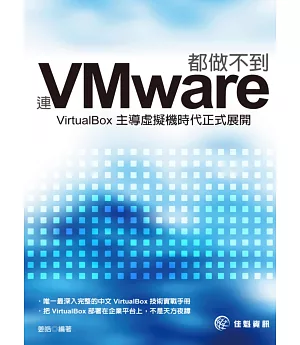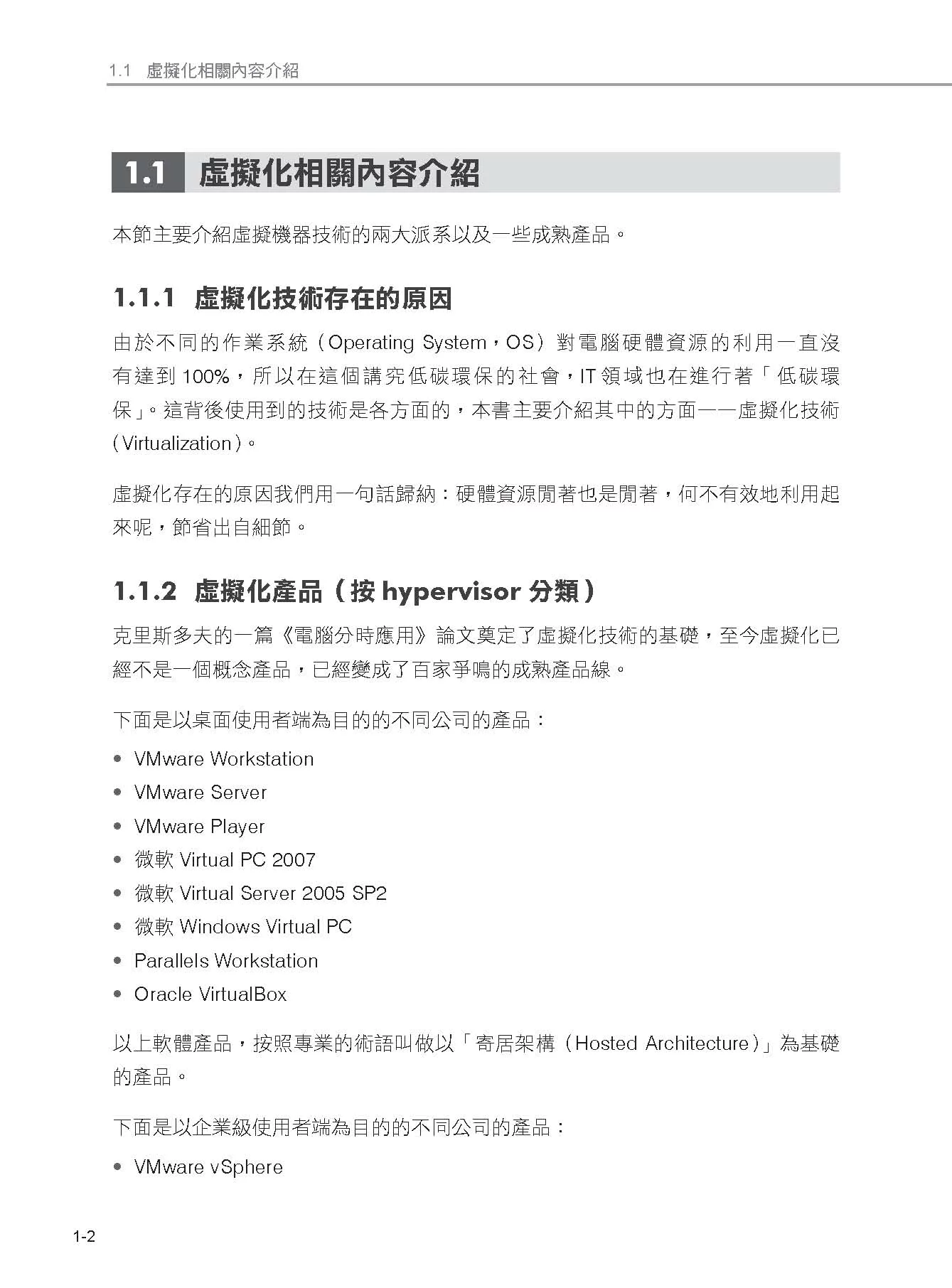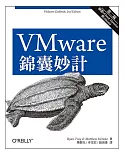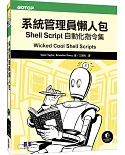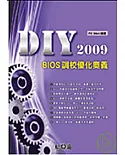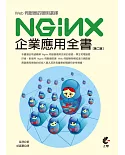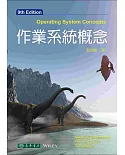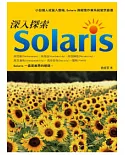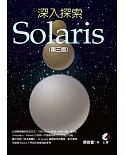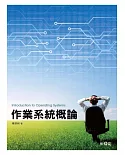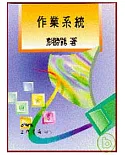把VirtualBox部署在企業平台上,不再是天方夜譚!
虛擬化技術是雲端運算的底層服務基礎和業務基礎,沒有虛擬化技術,就沒有雲端運算。
VitualBox 則是現在最具市場前景的虛擬化實現軟體之一,VirtualBox 提供了很多和VMware vSphere、Microsoft Hyper-V 同樣的企業級特性,這些特性對虛擬化伺服器和應用程式非常有用,另外還可以將VirtualBox
與開放原始碼工具PHPVirtualBox進行多層次以實現對虛擬機器的集中化管理。也正是因為VirtualBox這些獨到之處吸引了許多企業級虛擬化的管理人員和專案技術人員,最重要的是,這些功能全部都是免費的!
目錄
前言
第1章 虛擬化和雲端
1.1 虛擬化相關內容介紹
1.1.1 虛擬化技術存在的原因
1.1.2 虛擬化產品(按hypervisor 分類)
1.1.3 虛擬化型態
1.1.4 不同VMM 型態討論(寄居架構和原生架構)
1.1.5 Hypervisor 是什麼
1.1.6 Hypervisor 分類
1.2 雲端運算相關內容介紹
1.2.1 什麼是雲端運算
1.2.2 雲端運算的系統架構
1.2.3 各種雲端
1.2.4 虛擬化和雲端運算的關係
1.3 參考資料與擴充閱讀
第2章 以GUI 和CLI 方式管理VirtualBox
2.1 VirtualBox 整體介紹
2.2 VirtualBox 開放原始碼版和非開放原始碼版的區別
2.2.1 非開放原始碼版的特色功能
2.2.2 開放原始碼版的特色功能
2.3 VirtualBox虛擬機器的功能特點和特色
2.4 VirtualBox虛擬機器安裝(GUI方式)
2.5 VirtualBox安裝(CLI方式)
2.6 VirtualBox安裝過程除錯
2.7 使VBoxManage更好用
2.8 參考資料與擴充閱讀
第3章 VirtualBox術語及基本操作總覽
3.1 VirtualBox中的常用術語
3.1.1 Host Operating System(Host OS)
3.1.2 Guest Operating System(Guest OS)
3.1.3 Virtual Machine(VM)
3.1.4 Guest Additions
3.1.5 安裝第一台VM及Guest Additions(GUI方式)
3.1.6 使用命令列(CLI)安裝VM
3.2 VirtualBox的基本操作
3.2.1 VirtualBox Manager
3.2.2 Virtual Media Manager
3.2.3 啟動VM的方法
3.2.4 Host Key
3.2.5 關閉VM
3.2.6 設定VM選項
3.2.7 刪除虛擬機器3.4小結
3.2.8 Show in Explorer
3.2.9 Preview 功能
3.3 參考資料與擴充閱讀
第4章 設定虛擬機器
4.1 VirtualBox 支援的作業系統
4.2 General settings(通用設定)
4.3 System settings(系統設定)
4.4 Display settings(顯示設定)
4.5 儲存設定(Storage settings)
4.6 音訊設定(Audio settings)
4.7 網路設定(Network settings)
4.8 序列埠(Serial ports)
4.9 參考資料與擴充閱讀
第5章 Guest Additions 和Extension Pack
5.1 Guest Additions 功能總覽
5.2 實驗
5.3 Oracle VM VirtualBox Extension Pack
5.4 參考資料與擴充閱讀
第6章 快照技術和OVA/OVF格式
6.1 什麼是快照
6.2 快照的實際使用
6.3 快照技術細節分析
6.4 使用命令列管理Snapshot
6.5 Clone
6.6 透過CLI的方式管理Clone
6.7 OVFOVA格式的好處
6.8 使用CLI介面管理OVFOVA
6.9 參考資料與擴充閱讀
第7章 VirtualBox的各種網路型態
7.1 VirtualBox中常見的五種網路型態(GUI方式設定)
7.1.1 Not attached
7.1.2 Bridged networking
7.1.3 Network Address Translation(NAT)
7.1.4 Host-only Networking
7.1.5 Internal Networking
7.2 使用CLI的方式設定虛擬網路
7.3 參考資料與擴充閱讀
第8章 UDP Tunnel Networking&Virtio
8.1 VirtualBox 支援的網路卡晶片型態
8.2 Virtio
8.3 使用命令列設定Virtio
8.4 UDP Tunnel Networking
8.5 UDP Tunnel Networking(CLI 方式進行)
8.6 使用一台電腦測試UDP Tunnel Networking
8.7 參考資料與擴充閱讀
第9章 VRDP 設定大全
9.1 什麼是RDP
9.2 VRDP
9.3 Null 模式設定
9.4 深入了解VRDP
9.5 透過External(第一種)驗證VRDP(Windows 系統)
9.6 透過External(第一種)認證VRDP(Linux 發行版本)
9.7 透過External(第二種)認證VRDP
9.8 使用CLI 設定Null 模式
9.9 使用CLI 設定External 模式(第一種情況)
9.10 使用CLI 設定External 模式(第二種情況)
9.11 RDP Encryption
9.12 VRDP Video Redirection
9.13 Multiple Connections to the VRDP Server
9.14 Multiple Remote Monitors
9.15 VRDP Customization
9.16 Remote USB
9.17 VRDP與RDP的比較
9.18 參考資料與擴充閱讀
第10章 虛擬磁碟型態
10.1 VirtualBox支援的虛擬磁碟格式
10.2 不同型態的硬碟介面
10.3 VirtualBox中不同硬碟控制器的特點
10.4 VirtualBox中不同性質的虛擬磁碟(重點)
10.4.1 Normal Images
10.4.2 Writethrough Image
10.4.3 Shareable Hard Disks
10.4.4 Immutable Images
10.4.5 Multiattach Image
10.4.6 Read-only Image
10.4.7 Differencing Image
10.5 7種虛擬磁碟型態歸納
10.6 方法歸納
10.7 複製磁碟(Clone Disk)
10.8 Host I/O Caching
10.9 Limiting Bandwidth for Disk Images
10.10 參考資料與擴充閱讀
第11章 VirtualBox 內建iSCSI 功能討論
11.1 VirtualBox 內建iSCSI 功能介紹
11.2 儲存技術介紹
11.2.1 直接式儲存(DAS)
11.2.2 網路連接式儲存(NAS)
11.2.3 儲存網路(SAN)
11.3 實驗
11.4 參考資料與擴充閱讀
第12章 Teleporting 線上遷移
12.1 Teleporting 功能簡介
12.2 設定Teleporting
12.3 設定Teleporting 經驗分享
12.4 參考資料與擴充閱讀
第13章 VirtualBox 進階功能
13.1 SATA 硬碟NCQ 指令支援
13.2 模擬實體機BIOS DMI 資訊啟動OEM 版系統
13.3 硬碟Vendor Product Data(VPD)的妙用
13.4 VBoxSDL, the Simplified VM Displayer
13.5 Automated Guest Logons
13.6 CPU hot-plugging
13.7 PCI Passthrough
13.8 自訂VESA
13.9 自訂VM的最大解析度
13.10 在VirtualBox中玩轉RDM
13.11 最佳化VirtualBox的NAT引擎
13.12 調整Time Stamp Counter(TSC)
13.13 Accelerate or Slow Down The Guest Clock
13.14 最佳化Guest Additions的對時服務
13.15 自訂VirtualBox Manager的GUI介面
13.16 自訂VM的電源行為
13.17 Memory Ballooning
13.18 Memory Ballooning Service
13.19 Page Fusion
13.20 phpVirtualBox設定詳解
13.21 離線掛載VDI虛擬硬碟容器檔案
13.22 參考資料與擴充閱讀
第14章 VBoxManage相關內容補充
14.1 Introduction
14.2 VBoxManage list
14.3 VBoxManage showvminfo
14.4 VBoxManage registervm
14.5 VBoxManage unregistervm
14.6 VBoxManage createvm
14.7 VBoxManage modifyvm .
14.8 VBoxManage controlvm
14.9 VBoxManage storagectl
14.10 VBoxManage modifyhd
14.11 VBoxManage convertfromraw
14.12 VBoxManage setproperty
14.13 VBoxManage deugvm
14.14 VBoxManage metrics
14.15 VBoxManage 子指令總覽
14.16 參考資料與擴充閱讀
第15章 VirtualBox 除錯相關
15.1 VirtualBox 4.0 版本後的改變
15.2 VirtualBox executables
15.3 Installation failed! Error 顯示出錯解決辦法
15.4 VirtualBox 內建的VM Debugger
15.5 VirtualBox 邏輯元件架構
15.6 解決VM 顯示 IDE/SATA errors 錯誤訊息的方法
15.7 由於C1E 省電開關引起的實體機效能下降解決辦法
15.8 使用VBoxTestOGL 檢測2D/3D 視訊加速
15.9 Windows 2000 安裝失敗解決辦法
15.10 如何記錄VM 的當機資訊
15.11 Windows Vista/7 不支援AMD 網路卡驅動的解決辦法
15.12 存取Shared Folders過慢的解決辦法
15.13 Windows 98使用USB裝置出現問題的解決辦法
15.14 恢復d3d8.dll and d3d9.dll檔案解決3D加速問題
15.15 由於Linux發行版本引起的系統負載較高的解決辦法
15.16 已知Linux核心Bug解決辦法
15.17 參考資料與擴充閱讀
第16章 虛擬化和雲必不可少的部分 — P2V與V2V
16.1 虛擬化對企業的意義
16.2 P2V、V2V轉換工具總覽
16.3 使用Disk2vhd進行P2V、V2V轉換實例介紹
16.3.1 使用Disk2vhd進行P2V轉換
16.3.2 使用Disk2vhd進行V2V轉換
16.4 使用Acronis True Image進行P2V、V2V轉換
16.4.1 使用Acronis True Image進行P2V轉換
16.5 使用VMware vCenter Converter進行P2V、V2V轉換
16.5.1 使用VMware vCenter Converter進行P2V轉換
16.5.2 使用VMware vCenter Converter進行V2V轉換
16.5.3 使用VMware vCenter Converter進行P2V轉換(Linux發行版本)
16.5.4 使用VMware vCenter Converter的注意事項歸納(Windows & Linux)
16.6 使用Parallels Transporter Agent進行P2V、V2V轉換
16.6.1 使用Parallels Transporter Agent進行P2V轉換(Windows源主機)
16.6.2 使用Parallels Transporter Agent 進行P2V 轉換(Linux 源主機)
16.6.3 使用Parallels Transporter Agent 進行V2V 轉換
16.7 使用WinImage 進行P2V、V2V 轉換
16.7.1 使用WinImage 進行P2V 轉換
16.7.2 使用Winimage 進行V2V 轉換
16.8 使用Citrix XenConvert 進行P2V、V2V 轉換
16.8.1 使用Citrix XenConvert 進行P2V 轉換
16.8.2 使用Citrix XenConvert 進行V2V 轉換
16.9 使用VBoxManage clonehd 進行V2V 轉換
16.10 使用VMDK2VHD 進行V2V 轉換
16.11 歸納
16.12 參考資料與擴充閱讀
第1章 虛擬化和雲端
1.1 虛擬化相關內容介紹
1.1.1 虛擬化技術存在的原因
1.1.2 虛擬化產品(按hypervisor 分類)
1.1.3 虛擬化型態
1.1.4 不同VMM 型態討論(寄居架構和原生架構)
1.1.5 Hypervisor 是什麼
1.1.6 Hypervisor 分類
1.2 雲端運算相關內容介紹
1.2.1 什麼是雲端運算
1.2.2 雲端運算的系統架構
1.2.3 各種雲端
1.2.4 虛擬化和雲端運算的關係
1.3 參考資料與擴充閱讀
第2章 以GUI 和CLI 方式管理VirtualBox
2.1 VirtualBox 整體介紹
2.2 VirtualBox 開放原始碼版和非開放原始碼版的區別
2.2.1 非開放原始碼版的特色功能
2.2.2 開放原始碼版的特色功能
2.3 VirtualBox虛擬機器的功能特點和特色
2.4 VirtualBox虛擬機器安裝(GUI方式)
2.5 VirtualBox安裝(CLI方式)
2.6 VirtualBox安裝過程除錯
2.7 使VBoxManage更好用
2.8 參考資料與擴充閱讀
第3章 VirtualBox術語及基本操作總覽
3.1 VirtualBox中的常用術語
3.1.1 Host Operating System(Host OS)
3.1.2 Guest Operating System(Guest OS)
3.1.3 Virtual Machine(VM)
3.1.4 Guest Additions
3.1.5 安裝第一台VM及Guest Additions(GUI方式)
3.1.6 使用命令列(CLI)安裝VM
3.2 VirtualBox的基本操作
3.2.1 VirtualBox Manager
3.2.2 Virtual Media Manager
3.2.3 啟動VM的方法
3.2.4 Host Key
3.2.5 關閉VM
3.2.6 設定VM選項
3.2.7 刪除虛擬機器3.4小結
3.2.8 Show in Explorer
3.2.9 Preview 功能
3.3 參考資料與擴充閱讀
第4章 設定虛擬機器
4.1 VirtualBox 支援的作業系統
4.2 General settings(通用設定)
4.3 System settings(系統設定)
4.4 Display settings(顯示設定)
4.5 儲存設定(Storage settings)
4.6 音訊設定(Audio settings)
4.7 網路設定(Network settings)
4.8 序列埠(Serial ports)
4.9 參考資料與擴充閱讀
第5章 Guest Additions 和Extension Pack
5.1 Guest Additions 功能總覽
5.2 實驗
5.3 Oracle VM VirtualBox Extension Pack
5.4 參考資料與擴充閱讀
第6章 快照技術和OVA/OVF格式
6.1 什麼是快照
6.2 快照的實際使用
6.3 快照技術細節分析
6.4 使用命令列管理Snapshot
6.5 Clone
6.6 透過CLI的方式管理Clone
6.7 OVFOVA格式的好處
6.8 使用CLI介面管理OVFOVA
6.9 參考資料與擴充閱讀
第7章 VirtualBox的各種網路型態
7.1 VirtualBox中常見的五種網路型態(GUI方式設定)
7.1.1 Not attached
7.1.2 Bridged networking
7.1.3 Network Address Translation(NAT)
7.1.4 Host-only Networking
7.1.5 Internal Networking
7.2 使用CLI的方式設定虛擬網路
7.3 參考資料與擴充閱讀
第8章 UDP Tunnel Networking&Virtio
8.1 VirtualBox 支援的網路卡晶片型態
8.2 Virtio
8.3 使用命令列設定Virtio
8.4 UDP Tunnel Networking
8.5 UDP Tunnel Networking(CLI 方式進行)
8.6 使用一台電腦測試UDP Tunnel Networking
8.7 參考資料與擴充閱讀
第9章 VRDP 設定大全
9.1 什麼是RDP
9.2 VRDP
9.3 Null 模式設定
9.4 深入了解VRDP
9.5 透過External(第一種)驗證VRDP(Windows 系統)
9.6 透過External(第一種)認證VRDP(Linux 發行版本)
9.7 透過External(第二種)認證VRDP
9.8 使用CLI 設定Null 模式
9.9 使用CLI 設定External 模式(第一種情況)
9.10 使用CLI 設定External 模式(第二種情況)
9.11 RDP Encryption
9.12 VRDP Video Redirection
9.13 Multiple Connections to the VRDP Server
9.14 Multiple Remote Monitors
9.15 VRDP Customization
9.16 Remote USB
9.17 VRDP與RDP的比較
9.18 參考資料與擴充閱讀
第10章 虛擬磁碟型態
10.1 VirtualBox支援的虛擬磁碟格式
10.2 不同型態的硬碟介面
10.3 VirtualBox中不同硬碟控制器的特點
10.4 VirtualBox中不同性質的虛擬磁碟(重點)
10.4.1 Normal Images
10.4.2 Writethrough Image
10.4.3 Shareable Hard Disks
10.4.4 Immutable Images
10.4.5 Multiattach Image
10.4.6 Read-only Image
10.4.7 Differencing Image
10.5 7種虛擬磁碟型態歸納
10.6 方法歸納
10.7 複製磁碟(Clone Disk)
10.8 Host I/O Caching
10.9 Limiting Bandwidth for Disk Images
10.10 參考資料與擴充閱讀
第11章 VirtualBox 內建iSCSI 功能討論
11.1 VirtualBox 內建iSCSI 功能介紹
11.2 儲存技術介紹
11.2.1 直接式儲存(DAS)
11.2.2 網路連接式儲存(NAS)
11.2.3 儲存網路(SAN)
11.3 實驗
11.4 參考資料與擴充閱讀
第12章 Teleporting 線上遷移
12.1 Teleporting 功能簡介
12.2 設定Teleporting
12.3 設定Teleporting 經驗分享
12.4 參考資料與擴充閱讀
第13章 VirtualBox 進階功能
13.1 SATA 硬碟NCQ 指令支援
13.2 模擬實體機BIOS DMI 資訊啟動OEM 版系統
13.3 硬碟Vendor Product Data(VPD)的妙用
13.4 VBoxSDL, the Simplified VM Displayer
13.5 Automated Guest Logons
13.6 CPU hot-plugging
13.7 PCI Passthrough
13.8 自訂VESA
13.9 自訂VM的最大解析度
13.10 在VirtualBox中玩轉RDM
13.11 最佳化VirtualBox的NAT引擎
13.12 調整Time Stamp Counter(TSC)
13.13 Accelerate or Slow Down The Guest Clock
13.14 最佳化Guest Additions的對時服務
13.15 自訂VirtualBox Manager的GUI介面
13.16 自訂VM的電源行為
13.17 Memory Ballooning
13.18 Memory Ballooning Service
13.19 Page Fusion
13.20 phpVirtualBox設定詳解
13.21 離線掛載VDI虛擬硬碟容器檔案
13.22 參考資料與擴充閱讀
第14章 VBoxManage相關內容補充
14.1 Introduction
14.2 VBoxManage list
14.3 VBoxManage showvminfo
14.4 VBoxManage registervm
14.5 VBoxManage unregistervm
14.6 VBoxManage createvm
14.7 VBoxManage modifyvm .
14.8 VBoxManage controlvm
14.9 VBoxManage storagectl
14.10 VBoxManage modifyhd
14.11 VBoxManage convertfromraw
14.12 VBoxManage setproperty
14.13 VBoxManage deugvm
14.14 VBoxManage metrics
14.15 VBoxManage 子指令總覽
14.16 參考資料與擴充閱讀
第15章 VirtualBox 除錯相關
15.1 VirtualBox 4.0 版本後的改變
15.2 VirtualBox executables
15.3 Installation failed! Error 顯示出錯解決辦法
15.4 VirtualBox 內建的VM Debugger
15.5 VirtualBox 邏輯元件架構
15.6 解決VM 顯示 IDE/SATA errors 錯誤訊息的方法
15.7 由於C1E 省電開關引起的實體機效能下降解決辦法
15.8 使用VBoxTestOGL 檢測2D/3D 視訊加速
15.9 Windows 2000 安裝失敗解決辦法
15.10 如何記錄VM 的當機資訊
15.11 Windows Vista/7 不支援AMD 網路卡驅動的解決辦法
15.12 存取Shared Folders過慢的解決辦法
15.13 Windows 98使用USB裝置出現問題的解決辦法
15.14 恢復d3d8.dll and d3d9.dll檔案解決3D加速問題
15.15 由於Linux發行版本引起的系統負載較高的解決辦法
15.16 已知Linux核心Bug解決辦法
15.17 參考資料與擴充閱讀
第16章 虛擬化和雲必不可少的部分 — P2V與V2V
16.1 虛擬化對企業的意義
16.2 P2V、V2V轉換工具總覽
16.3 使用Disk2vhd進行P2V、V2V轉換實例介紹
16.3.1 使用Disk2vhd進行P2V轉換
16.3.2 使用Disk2vhd進行V2V轉換
16.4 使用Acronis True Image進行P2V、V2V轉換
16.4.1 使用Acronis True Image進行P2V轉換
16.5 使用VMware vCenter Converter進行P2V、V2V轉換
16.5.1 使用VMware vCenter Converter進行P2V轉換
16.5.2 使用VMware vCenter Converter進行V2V轉換
16.5.3 使用VMware vCenter Converter進行P2V轉換(Linux發行版本)
16.5.4 使用VMware vCenter Converter的注意事項歸納(Windows & Linux)
16.6 使用Parallels Transporter Agent進行P2V、V2V轉換
16.6.1 使用Parallels Transporter Agent進行P2V轉換(Windows源主機)
16.6.2 使用Parallels Transporter Agent 進行P2V 轉換(Linux 源主機)
16.6.3 使用Parallels Transporter Agent 進行V2V 轉換
16.7 使用WinImage 進行P2V、V2V 轉換
16.7.1 使用WinImage 進行P2V 轉換
16.7.2 使用Winimage 進行V2V 轉換
16.8 使用Citrix XenConvert 進行P2V、V2V 轉換
16.8.1 使用Citrix XenConvert 進行P2V 轉換
16.8.2 使用Citrix XenConvert 進行V2V 轉換
16.9 使用VBoxManage clonehd 進行V2V 轉換
16.10 使用VMDK2VHD 進行V2V 轉換
16.11 歸納
16.12 參考資料與擴充閱讀
網路書店
類別
折扣
價格
-
新書85折$612
-
新書86折$618
-
新書9折$648